|
Facebook’s Groups are a growing way to learn and share information on specific topics and for clubs, trade associations, organizations, and even teams. You can create public and private groups for just about anything you want and, a quick search of the Internet will find that there’s probably a group or two out there already about whatever topic you can imagine. There is a tremendous amount of value in Groups and many topics have some incredible follow-up discussions. The “wisdom of the crowd” can be quite powerful and the best part is, the information is free. But many people haven’t unlocked the power of the “search” function that Facebook puts into all groups and this article can help you get the most of of this and other features in Facebook Groups. Why is search relevant? In many groups you’ll find experts within the members who have likely addressed many of the common questions the group focuses on. By searching for topics that may have already been discussed, you will see what the audience has already resolved. In many cases this is much faster than waiting for a response from others. Furthermore, you’ll already likely have the responses of the experts among the group’s members. Often times these experts will have shared their wisdom in these earlier posts but may not want to do so again and you’ll find in most groups the same questions keep popping up. When you're looking for information on things, all devices have a search function that lets you search any Facebook Group and find these outstanding discussions. You can then add to them, if you have further questions or thoughts, and this will pop that discussion back up to the top. No matter when the original post was made or when it was last commented on, adding to the post automatically brings it right back up to the top of the Group. Where is this magical search feature? It’s on every platform that you use Facebook Groups.
So posing the same question once again may keep these experts’ posts hidden or buried. This actually creates less value for the Group and means that that wisdom is kept buried.
Adding to existing posts that have a lot of value rather than posting the same subject once again really increases the value of Facebook Groups and is one of the primary reasons that Facebook has this as a prominent feature on all their Groups. Even just “liking” a post that’s already been answered or where there’s responses will bring it back up to the top for everybody to see. This is the real power of Facebook Groups. Comments are closed.
|
Tony BarthelTony Barthel is passionate about great marketing for small businesses Get Free Weekly Marketing TipsCategories
All
|
|
Call Tony: (310) 322-3665
|

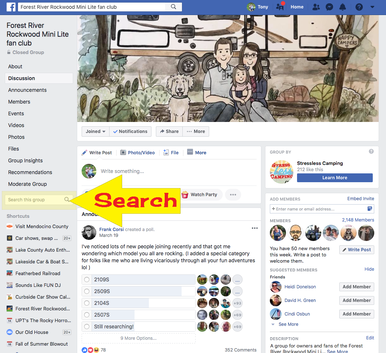


 RSS Feed
RSS Feed