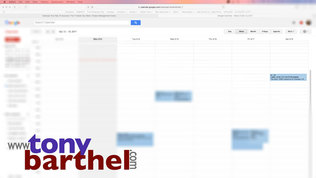 This post is about my favorite way to work as a team and the best part is, it’s free. Today we talk about calendaring your way to success. This is your fair warning on this - this post is going to be pretty nerdy but it actually has relevance to almost all businesses. Recently I read this article on using Google’s Sheets app to create a social media calendar. I am a firm believer in using shared tools to help set a strategy and work as a team to create and manage opportunity. But, instead of using Google’s free Sheets spreadsheet, I’ve found that Google’s free Google Calendar is one of the greatest collaboration tools there is for this. If you’re not familiar with them, Google’s on-line tools of word processing, spreadsheet, presentation, calendar, mail and several other functions has gained a lot of notoriety for being a great free tool to use for their relevant functions.
My own opinion of these tools is that they offer somewhat limited functionality, require an internet connection (though now they offer off-line tools as well) and are good until the point that you run across a typical Google roadblock at which point there is nobody out there to help you. Okay, Google, how about some tech support - I would be willing to pay for it. But where these tools have issues with their functionality, they more than make up for with their combination of ubiquity and sharing ability. When you think about the number of Android phones out there and consider that Google is the company responsible for this operating system you realize the depth at which Google has penetrated the market to start with. Add to that Google’s “Docs” (this suite of productivity tools) really are good enough to accomplish so many normal things that we do plus that they’re available on just about every device known to man and you have this tool’s greatest asset - it’s ability to be used by most everybody. So back to the planning. While the article above suggests that you use Google’s Sheets, which is their on-line version of Excel, I think Google’s Calendar is the perfect way to share project planning. Google’s Calendar can be accessed in a number of ways. You can simply log in on line and see and edit the calendar. You can do so with your mobile device as well - in fact Google Calendar is the calendar on Android phones. For those not using Android, Google provides a free app you can download to work directly on Google’s Calendar. However you can set up Google’s calendar so that your desktop confuser, your smart phone (any flavor), your tablet or just about anything else can literally edit the Google calendar using the native tools on your confuser or phone. This is how I do with my social media calendars. I set up a Google Calendar for all sorts of things but, in this case, for social media posts for clients. In the calendar I include the URL we’re pointing to, links to pictures or other media, whether or not we’re setting a spending budget for the posts and all of that. But I never see Google’s calendar once the original Calendar has been set up. I do my changes and such on my Mac in Apple’s native calendar and it modifies the Google Calendar. My clients are mostly using Windows computers so they can also subscribe to the calendar with Outlook or whatever calendar suits them and it literally updates their Outlook calendar automatically. This lets each person on the team use whatever they’re most comfortable with to see and edit the short- and long-term plans for our social marketing strategy. And there is no cost to anybody in terms of software - this all uses whatever tool people are comfortable with and whatever’s native on their device. I can even create and edit posts on my iPhone’s built-in calendar and it will update the main calendar which then feeds out to the various team members’ calendars. I warned you that this was going to be a nerdy post and it absolutely is - but this is a super tool for planning things, to me. Another use I have involving Google’s Calendar enables members of local car clubs to update their calendars and it actually updates a website - you can click here to see the calendar on a website. Again, several members of the club, who hate computers, update their calendar on their computer which updates the Google Calendar which then feeds the website. Pretty slick. A friend of mine runs a restaurant and she uses Google’s calendar to outline promotions, specials and the like. Before the staff even get to work they can check the calendars on their smart phones and know what the specials are. But, even better, if they encounter a customer on the street who has a favorite, let’s say their bacon meatloaf, the team member can look to see when that’s going to be the special again and share that with the customer. It has resulted in increased business. Despite the price Google’s calendar is a great tool that works for so many things. You can have multiple calendars and use just about any device you love to subscribe to and edit either individual calendars or even multiple calendars. Other devices can subscribe to the calendars and you can collaborate with others as well. Plus, if appropriate, you can also embed these calendars on websites for others to see. In the sharing you can modify people’s abilities to modify or even see a calendar which makes it great for groups or even public use. Personally, I think that Google’s Calendar is one of the best productivity tools available. And the price, free, means there are no barriers to entry. Plus the fact that it can work on just about any phone, tablet or desktop computer makes it that much better. Comments are closed.
|
Tony BarthelTony Barthel is passionate about great marketing for small businesses Get Free Weekly Marketing TipsCategories
All
|
|
Call Tony: (310) 322-3665
|

 RSS Feed
RSS Feed