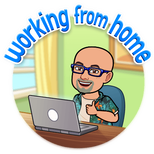 I have been working from home for a very long time with a few brief breaks. As such I feel qualified to offer some tips to all of you who are new to this experience. Of course many of us are now finding ourselves working, sleeping and cooking under the same roof with our cars sitting in the garage getting several months to a gallon. Suddenly a trip to the grocery store is exciting rather than a drudgery until we get there and see the empty shelves. As mentioned I have worked from home for decades so I feel well qualified in this area. In fact this is probably why I belong to so many social organizations - they’re one of the excuses I have to get out. I am almost giddy on days when there’s a Chamber of Commerce mixer. Here are seven tips for those of you who are finding yourselves newly working from home. I hope these are useful to you and I welcome your input if there are things that work for you that I haven’t included here. Stay off social mediaOne of the greatest distractions to getting anything done is the lure of social media. You may not be as easily distracted as I am by someone posting something that demands immediate and thoughtful response but it’s a reality in my world. The best way that I’ve found to keeping away from social media is to just not allow my devices to notify me of any posts or replies to personal social media posts. It’s nice when people like my comments or retweet my posts or someone I’m close to has something to share but this is a time management death trap. The way I’ve gotten around this is by having two accounts for myself - one is the “real me” with friends and social posts and all of that and the other only exists to manage business accounts. For that business management account I do have alerts set up so that if someone responds to one of my business pages or that of a client, I can provide a timely response. Limit email timesEmail is another time waster of extreme proportion. As I detailed in this article, I have set-up a specific email account just for all the annoying lists I belong to as detailed in this article. This helps minimize the distraction of all those special offers, great blog posts and other stuff coming in to my account. I have also limited the times that I deal with email, just as I do with social media. Presently I look at email only a few specific times a day. Then I quit the email program altogether until one of those windows of time reopens. Of course this may not be an option for all people but you can turn off the alerts on your email program or have only certain emails notify you that they’ve arrived. For example, I do have alerts for clients whom I’m working with at any given time so, if they email me, I get immediately notified. I also have some partners who have notifications on my computer so when those companies or individuals email me I get an alert as well outside of the windows of time I use to look at all email. The email program on your computer offers all sorts of time and categorization tools so, perhaps on your next window of opportunity, you can learn more so that program can serve you better. Set specific hoursIf you used to go to an office you would be there for specific times. Once you left, depending on what you do for a living, work time was over. Why not continue with that? You could have certain office hours and those are the times your mind and spirit are focused on work-related things. They are not the times that the petunias call from outside or to chat about what kind of wine to have at tonight’s Zoom cocktail party. Or maybe just don’t prioritize that. Set a locationIf at all possible, set a specific location aside in your home to just work. I know a lot of people are sitting with their notebook computers on the kitchen table or even on the couch in front of the TV. But, if possible, set up an area that is just for work. Period. Then, when you go to that area, it’ll be going to the office. This will also help you get in office thinking mode so you’re more focused on tasks and such. However, if your home is not such that you can do this how about taking a convertible space and altering it such that you set it up as an office when it’s time to work? For example, let’s say you only do have the kitchen table and a notebook computer. Perhaps putting a photo of a loved one and a flower in a vase and even your desk name badge up when you’re working. This will set a scene that makes it different than time to eat Spaghetti Os. Not that I have anything at all against Spaghetti Os. Silence remindersPhones, computers, tablets and all our noisy little devices are really good at doing things to demand immediate attention. Now. Now. Now. So, if you’re trying to accomplish something how about silencing those reminders temporarily? Maybe shut them up for three hours in the morning and three in the afternoon. That way you won’t be distracted by that sale at Kohl’s. Besides, social distancing, remember? Those pants can wait. Find your motivationWhat motivates you to do things at work? I mean other than the paycheck. If you’re in the planning department helping people create their dream home that might be it. If you work at a winery perhaps it’s sharing the fruits of your labor with others who appreciate it. Whatever that motivation might be, focus on that to get you rolling. I literally used my large-format printer to print two big posters with motivational messaging on them. Sure, it sounds cheesy, and it is, but it works. Find your muse - it can really help you. Review your accomplishmentsSometimes at the end of the day when you think all you’ve done is watched that same Sponge Bob episode 37 times you might need a reminder of what you did accomplish in the day.
Well, besides watching Sponge Bob. This is why I love, love, love lists. Task lists help me break down an activity into manageable bites so that a big task doesn’t seem so overwhelming. But I can also go in after the fact and see just which tasks I’ve accomplished. It’s easy to remember all the big stuff you’ve done but there are times when it’s important to review all the smaller accomplishments. Lists of dos and dones can really help you see what you’re really doing. My favorite list management tool is OmniFocus which syncs between my phone, laptop, desktop and tablet. It’s wonderful. It lets me set tasks, set due dates, add notes, images, and all sorts of things. Tasks can be timed, dated, and I can organize things however I wish into projects or larger tasks and that sort of thing. Hopefully this list helps you and I actually hope we see more folks working out of their homes. I feel it’s better for the environment and can help us make our own neighborhoods better places to be. And, besides, your cat pajamas are super cute. Comments are closed.
|
Tony BarthelTony Barthel is passionate about great marketing for small businesses Get Free Weekly Marketing TipsCategories
All
|
|
Call Tony: (310) 322-3665
|

 RSS Feed
RSS Feed